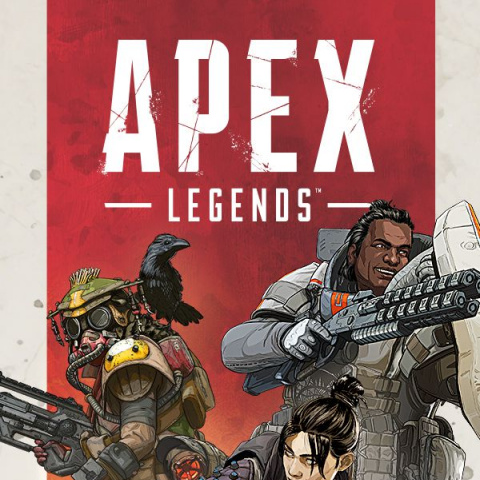User Rating
To this product evaluation, 0 users participated.
Are you looking for an easy and convenient way to buy digital music, movies, TV shows, and apps? Then look no further than Apple iTunes! With iTunes, you can instantly access millions of songs, movies, TV shows, and apps and enjoy them on any of your Apple devices. But the best part? You can purchase an Apple iTunes gift card to use as you please, making it the perfect gift option for any occasion! So why wait? Buy an Apple iTunes gift card today and enjoy all the entertainment you could ever want.
No review found.
No member who made a purchase from this category has review.Redeem a gift card with your iPhone, iPad, or iPod touch
- Find the 16-digit code on the back of the card. For some gift cards, you might need to peel or gently scratch off the label to see the code.
- On your iPhone, iPad, or iPod touch, open the App Store app.
- At the top of the screen, tap the sign-in button or your photo.
- Tap Redeem Gift Card or Code. If you don’t see Redeem Gift Card or Code, sign in with your Apple ID.
- Tap Use Camera and follow the instructions on the screen. If you have trouble redeeming the card, tap Enter Code Manually, then follow the instructions on the screen.
- Tap Done.
Redeem a gift card on your Mac
- Find the 16-digit code on the back of the card. For some gift cards, you might need to peel or gently scratch off the label to see the code.
- On your Mac, open the App Store.
- Click your name or the sign-in button in the sidebar.
- Click Redeem Gift Card.
- Click Use Camera and follow the instructions on the screen. If you have trouble redeeming the card, enter your code manually.
Redeem a gift card on a Windows PC
- Find the 16-digit code on the back of the card. For some gift cards, you might need to peel or gently scratch off the label to see the code.
- Open iTunes.
- From the menu bar at the top of the iTunes window, choose Account.
- Choose Redeem.
- Sign in and follow the instructions on the screen.
Redeem a gift card on your Android device
- Find the 16-digit code on the back of the card. For some gift cards, you might need to peel or gently scratch off the label to see the code.
- Open the Apple Music app.
- Tap the menu button , then tap Account.
- Tap Redeem Gift Card or Code.
- Enter the 16-digit code. Then tap Redeem.
If you received a gift card by email
- To redeem a gift card that someone emailed to you, open the email and tap or click the Redeem Now button.